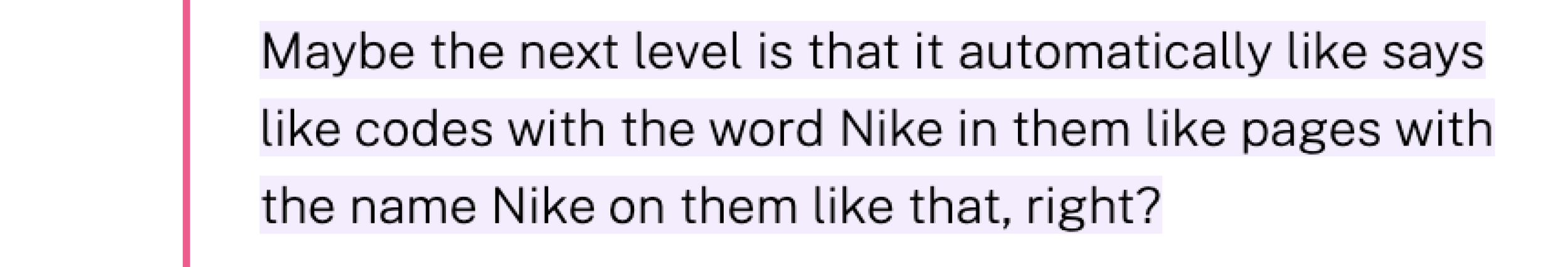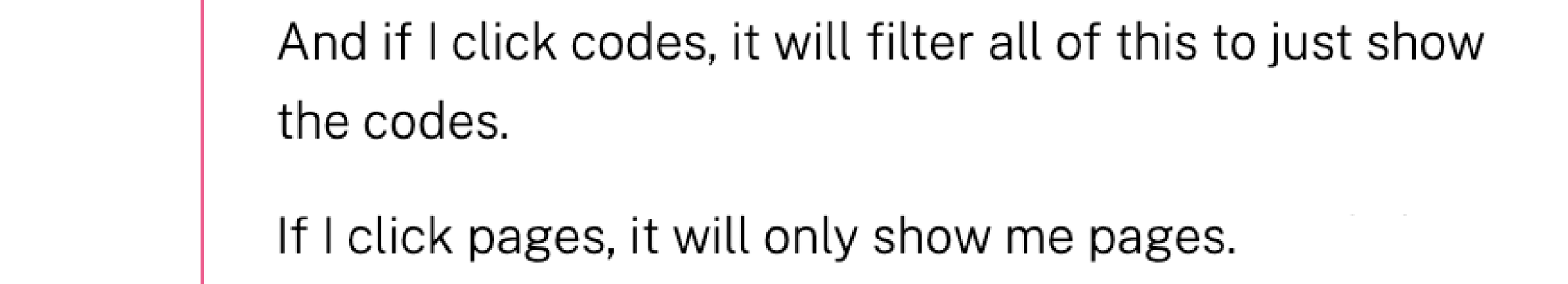Reducing customer support tickets by 50% with search
Designed a scalable, improved search experience for our updated platform that reduced customer support tickets and improved asset discoverability by 50%. This project primarily focused on enterprise users since they typically have over 1,000 assets. As a result, I reworked the search flow and added advanced filtration to reduce friction. Our enterprise users are now able to narrow their search and collaborate more efficiently.
Company
Flowcode
Responsibilities
Enterprise strategy, UX Research and Design
Timeline
4 weeks, Q1/Q2 2023
Team
Myself, 1 PM, 1 BE, 1 FE
Let's set the scene
Let's set the scene
Admins struggle to find their assets due to rudimentary search experience
Campaign Managers run several campaigns simultaneously in our platform.
They usually have to update tons of the codes at the same time. Right now there is no way to narrow their search.
If they don’t know the exact name of the asset, they have to spend time scrolling through hundreds of assets to find what they are looking for.
How might we …
Design a scalable solution that improves the search experience for both Enterprise and self service users that reduces friction and improves discoverability?
Organization admins report search is limiting their productivity
They struggle with load time,
This makes the task take longer than it should normally take.
Results only display exact match (no fuzzy search).
Any misspell can prevent the user from finding their asset, and users have to know more info such as where it is located in the directory.
Asset types are separated
Organizations manage 1000+ assets and that is expected to grow. Due to our limited organization capabilities at this time, different asset types cannot be grouped together.
and on top of that..
search functionality has not been updated in 2 YEARS
Power users have roles like IT, Head of Operations, Head of Marketing or Sales, take on a QR Manager role in the Flowcode platform.
They create and maintain organization in the platform and are in charge of user management.
Users are limited with the current UI
In addition to not having fuzzy search, I analyzed the current flow and uncovered two areas we can improve.
No universal search bar
The previous asset management experience only had search bars within the parameters of each asset tabs: Flowcodes and Flowpages.
No matter where they are in the platform, users had to navigate back to an Assets tab and then into an asset type to use a scoped search.
No filters
Many enterprise organizations have 1000+ codes. While there is a sort by feature, that is limited to chronological and alphabetical. There’s no way to filter results to look at a scoped set.
Designing within limits
Tight timeline
As this was a crucial need for our users to use and scale our platform, we were crunched for time. I had to determine the most efficient way to conduct research to move the project forward.
Strategic planning
While this project focuses on adding universal search, the scoped search experienced is still part of our asset management experience. I’ll need to make sure the tech developed is reusable for both.
Undetermined sequence of release
As we slowly transition our platform to a new, more collaborative version, features may not always be rolled out as planned. I need to ensure these designs are adaptable with a low engineering lift.
Advocating for research
While I pushed to have a couple of weeks to have initial interviews with our customers, due to budget constraints, I was only given one week for research.
Since research is important to me, I did what I could and conducted guerilla research to get some initial data and move the project forward.
Running guerilla research
I conducted user interviews with cloud storage users to understand their search behavior, identifying two main scenarios:
searching by name
searching without knowing the name.
User quote from code sign exercise, bottom-left
User quote from code sign exercise, bottom-right
Guerilla research findings
From this, I discovered users' expectations for search filters and the importance of displaying asset type and modification time.
These findings underscored the need for easily accessible filters, prioritizing common filter types like codes, pages, and folders, while ensuring that integrating these features does not disrupt users' workflow.
Revisiting customer feedback
I paired those findings with an analysis of customer feedback from a spreadsheet tracking recurring themes, and by reviewing recorded customer success calls that mentioned search, coding them into themes for synthesis.
From this, I learned that users rely on keywords or metadata for search, struggle with asset location, and often create their own organizational systems.
My research suggests:
1) need for fuzzy search — provides relevant suggestions, highlighting close or exact matches
2) displaying asset locations
3) prioritizing visual and date-based cues — assists users in making connections during their search process.
Syncing with the engineering team on search results
Collaborating closely with engineers, we refined the search result order, prioritizing exact matches and relevancy, followed by various asset identifiers.
Search results returned for “Spring”:
Code Name: “Spring”
Page Name: “Spring”
Folder Name: “Spring”
Tag Name: “Spring”
Page Slug (shown as URL in platform): “Spring”
Redirect Value: “Flow”
Flowcode ID: [no return, must have “Flowcode” or numbers]
Additionally, we advocated for displaying the "Last Modified" instead of "Date Created" to provide users with more accurate and useful information.
However, due to backend limitations, we adjusted our approach for the initial release, opting to use "Date Created" instead, recognizing that this aligns with users' tendencies to search for recently created assets, particularly when working on specific campaigns or projects.
Taking it from research
to Design
From my research findings, I distilled key design insights, such as the importance of accessible filters and maintaining user workflow.
Translating these into the design, I created a dropdown list with a filter bar for common search parameters, while ensuring assets and folders recently created are prominently featured.
Additionally, I enhanced visual cues by incorporating icons to represent assets, folders, and tags, and integrated asset location to provide users with contextual information aiding in asset selection.
Let’s put it to the test…
In conducting a usability test, I observed users navigating the search for campaigns, tags, and interpreting dropdown results.
Usability Test Results
“Date Last Modified" holds more value than "date created"
Users prefer seeing dropdown results with asset owner names instead of location
Users weren’t sure the hashtag icon represented tags.
Additionally, we learned there were features that are more beneficial that weren’t surfaced…
This feedback emphasizes the importance of modifying design elements to align with user expectations.
Next Steps
substituting location information with asset owner names in dropdown, considering the shift to "date last modified,"
implementing date range and creation method filters
transitioning tags to a chip format to enhance usability and navigation efficiency within the platform.
Keeping going,
you’re growing!
Date Range filter iterations
The date range filters will be presented in two different places: advanced filters which is accessed from the search bar, and the filters on the search results page.
Final Date Range Filters
After lots of exploration and testing. For the purpose of ease of use, I created two different date range filters that best suited the flows they are part of.
Date range for Advanced filters menu.
From here, users can select one date range selection, which is sufficient for an initial search.
Date range for Search Results page.
Since users can see the results behind it, I wanted to make it easy to change the date range to make adjustments if the users don’t find what they are looking for in the first search.
Introducing Global Search
Fuzzy search and meta-data
Users are no longer limited to exact search. The results shown are dependent on the search criteria and the relevancy to the user. Users can now search meta data such as a redirect link or page slug.
Search faster with filters
Motivated by our users frustration and need for operational efficiency, I incorporated filters I designed from a prior project into the initial stages of the search interface.
This integration led to a significant reduction in the time required for discovery, and is achieved with minimal tech lift.
Not only do they have quick filtering in chip format that updates the dropdown results, but they also have advanced filtering. Advanced filtration includes date range, tags, and even creation method such as in-platform or API.
Surfacing Tags
Users can now quickly search a group of assets more efficiently than ever before, and even search additional tags, presented in ‘and’, then ‘or’, sequence..
Results
50%
Reduction in customer support tickets.
Boosted customer satisfaction, enhancing the overall user experience.
1,000+
Thousands of hours of dev time saved from having to rearchitect.
Search experience is compatible with our existing platform and has been structured to seamlessly evolve into its upcoming version.
46%
Discoverability of assets increased by 50% by end of H2 2023
Alana Macedo 2023 ©